Our Favorites tab just received an upgrade that we're really excited about. Earlier this year, we added the Favorites tab so users could easily review any emails they've starred. It's a feature that's really picked up adoption and one that now gives SendView users even more freedom to create and curate collections of their favorite emails
With Collections, users can create custom email campaign categories that they can easily save any SendView email to. Interested in saving and reviewing great Welcome Emails? Now you can with Collections.
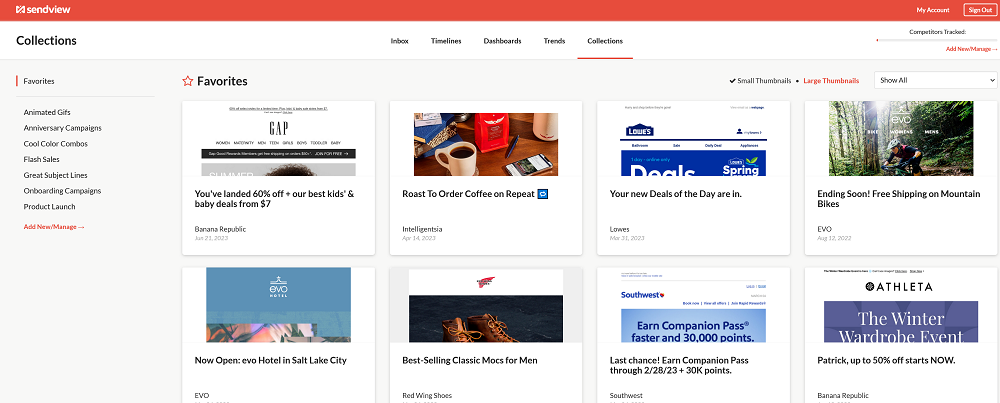
Creating different email campaign Collections is really easy to use.
Create and Manage Your Collections
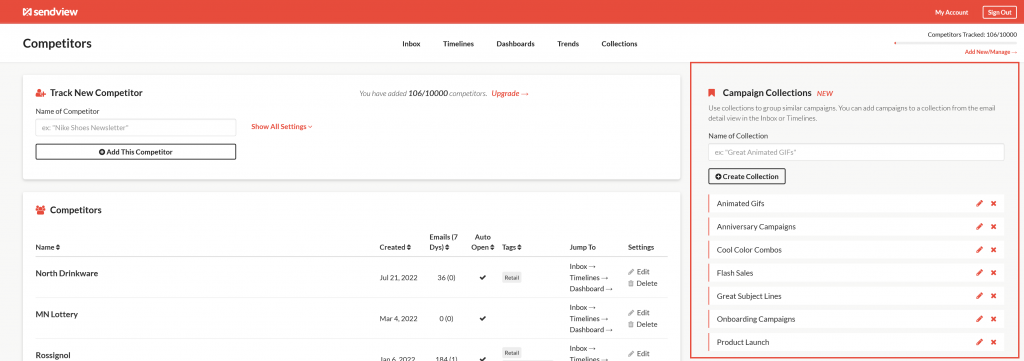
Campaign Collections can easily be created on the same page that you manage competitors. I think there are some really cool ways to use collections. From saving and tracking campaigns around product launches and flash sales to lifecycle campaigns like on-boarding and anniversary campaigns, collections offers an easy way to group similar emails.
Save Collections on the Fly
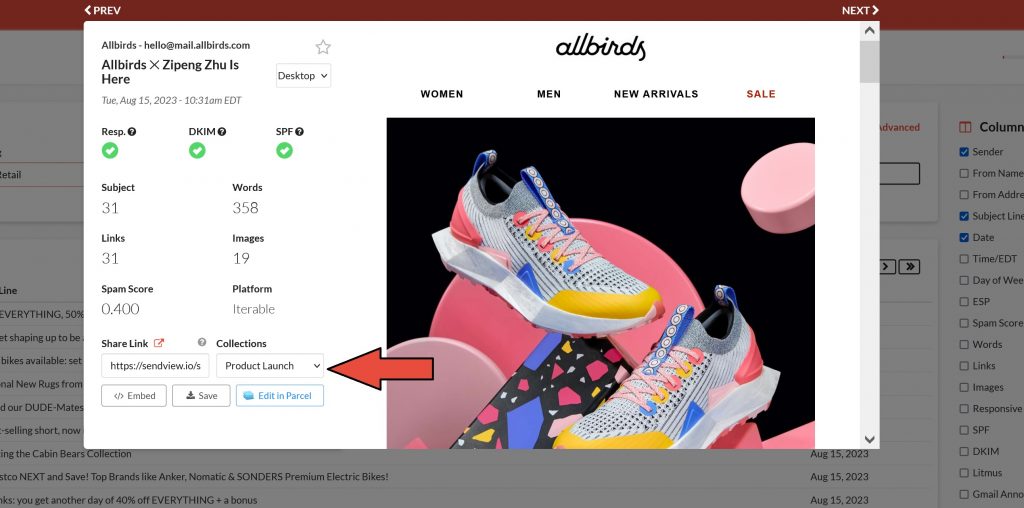
Once you've started created campaign collections, it's really easy to add emails to your various collections right from the SendView Inbox. As you review emails in your SendView Inbox, you can select any collection from the Collections drop down on the email preview.
Review Your Custom Collections
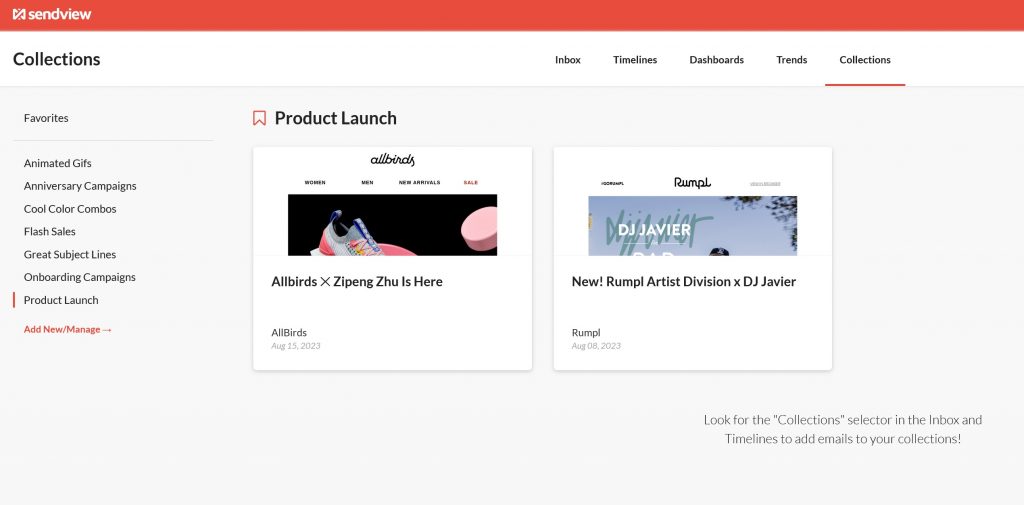
Interested in reviewing your collections? It's easy. The Collections tab at the top will take you to your campaign collections page. Pick any collection and all emails saved to that collection will load. And, you can still star any email and view those as your Favorites on the Collections page.
Give SendView try and start building out your email marketing collections.


 Patrick Sande August 24, 2023
Patrick Sande August 24, 2023