Once upon a time monitoring your competitors’ email campaigns was a daunting task. Sure, signing up for a competitor’s emails was easy enough, but services like Gmail and Outlook are designed for reading emails not analyzing their strategy. This old approach is known as manual tracking, and while it can be effective for small-scale efforts, it quickly becomes time consuming as your list of competitors grows. So millions of marketers (like myself) signed up for other brands’ emails with the best of intentions but…well…eventually only ended up with a more bloated inbox rather than the insights into their competitors’ email strategy that they were hoping for.
Luckily, today there is a better way to do this thanks to SendView; an inbox built to answer the questions email marketers are asking when they sign up for other brands’ emails and to streamline the competitive analysis process.
Instead of subscribing to your competitors’ emails with you own, personal email address, SendView creates a special tracking email address for each of your competitors that you can use to sign up for their emails. Instead of all those campaigns going to your inbox, though, they are analyzed by an engine built for understanding the marketing strategies behind emails and then displayed along with key stats, trends, tech, and tactics in an interface designed to help you identify marketing ideas and opportunities. Here’s how it works.
With this new approach, you can start tracking your competitors' email marketing campaigns more efficiently and gain valuable insights without the hassle.
What is competitor email monitoring?
Actually, before we jump in, let me answer this question so we're on the same page.
Competitor email monitoring is tracking what email campaigns your competitors send in a way that lets you analyze and learn from the strategies they’re employing every time they hit send. That middle part - being able to analyze those campaigns - is important and the distinction between competitor email monitoring and simply subscribing to your competitors’ emails. Competitor monitoring is a broader process that includes systematic, regular reviews of not just emails, but also website changes and other communications to stay informed about your competitors' activities. Lots of marketers subscribe to their competitors’ emails with their personal email addresses, but they’re not actually learning anything because apps like Gmail are only designed for reading emails, not analyzing the marketing behind them. So, yes, they are subscribed to their competitors’ emails, but you aren’t really monitoring their marketing strategies.
Don't believe me? Head to your Outlook inbox, find a brand you're subscribed to, and try to figure out the average time of day they send emails. I'll wait...
See what I mean? It's just not built to answer even basic questions like that. Even simple questions are super hard such as:
- What ESP are they using?
- What day of the week do they usually send emails campaigns?
- What's their average spam score?
- Do they send emails with animated GIFs?
- Are they signing campaigns with SPF, DKIM, and DMARC?
Luckily, SendView is designed to answer all off these questions and more (including the time of day question I started with).
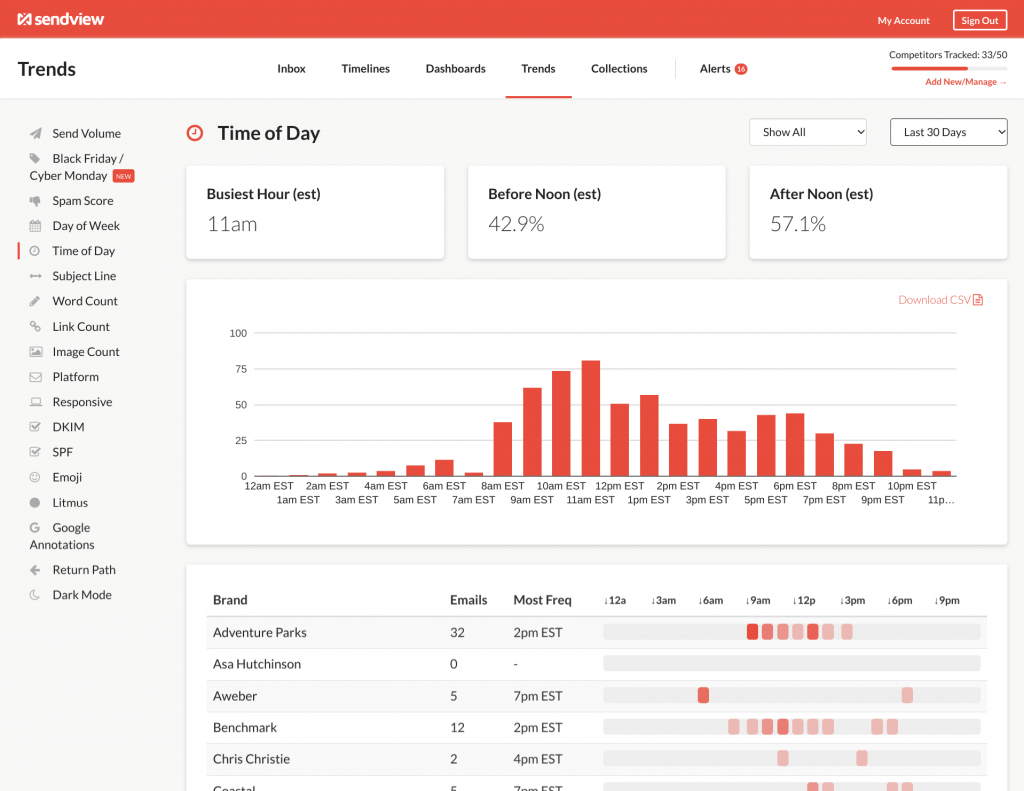
In this guide we’re going to talk about how to do proper, real competitor email monitoring so you don’t just subscribe to their emails, but learn from the tactics they’re employing in each email campaign. When starting out, focusing on your key competitors makes the process more manageable and effective. We’ll walk through how to sign up for your competitors emails, track their strategy, save your favorite emails, and identify when their tactics change. By monitoring these activities, you can gain valuable insights into competitors strategies, which can help inform and improve your own approach.
Tools for Analyzing Competitors’ Email Campaigns
Staying ahead in the market means having the right tools to analyze your competitors’ email marketing campaigns. Modern email tracking tools are designed to do more than just collect emails—they automate the process of gathering, organizing, and analyzing data from multiple competitors, giving you valuable insights into their email marketing strategies and overall marketing efforts.
When choosing a tool to track competitors’ email marketing, look for key features such as the ability to monitor multiple competitors at once, analyze email content and subject lines, and generate reports that highlight trends and tactics. These tools can help you spot patterns in competitors’ email campaigns, from send frequency to design elements, and even the technology stack they use.
Many of these tools offer free trials or demo versions (including SendView), allowing you to test their capabilities before making a commitment. This is especially useful for marketing teams looking to enhance their own email marketing strategies without a large upfront investment. By leveraging these tools, you can save time, easily track your competitors’ email marketing efforts, and gain the competitive intelligence needed to refine your own campaigns and stay ahead in your market.
1) Create an Account
The first step is to start a free trial of SendView. This should only take about 2-3 minutes. No matter which plan you choose, you’ll get 10 days to try it for free that gives you full access to all of our competitor email monitoring tools. You can cancel at any time right from your account without talking to another human.
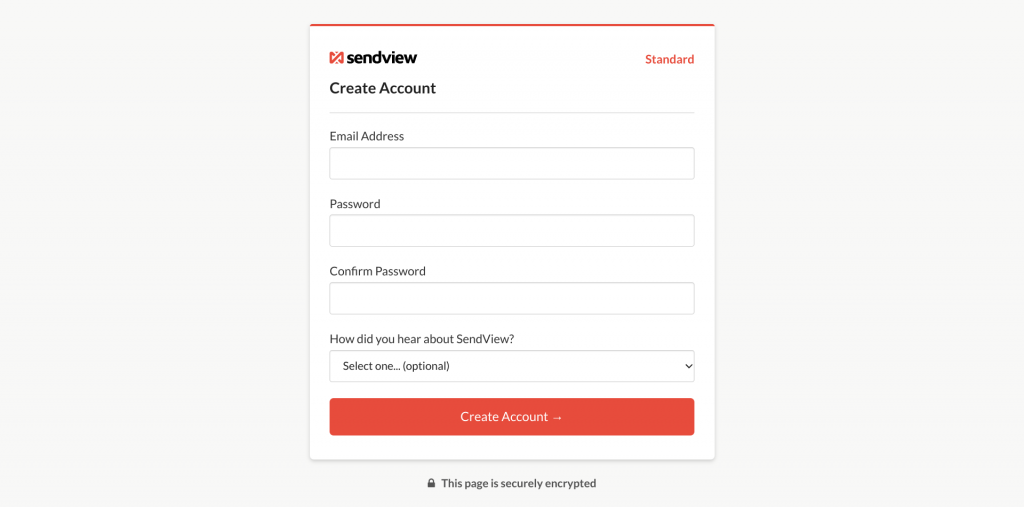
If you aren’t sure which plan you’ll need long term, keep in mind that you can swap plan types during your trial. As your business grows, you may want to track more competitors, and SendView makes it easy to adjust your plan to accommodate this. So if you think you’ll want to track 25 competitors and sign up for that plan but only 10 of your competitors are really doing stuff you want to track long term? You can easily remove those extra competitors and change your plan to a smaller tier before your trial ends.
2) Add Your Competitors
Add your first competitor whose emails you want to monitor by choosing the name of the competitor you want to track. Specifically, you will be tracking their marketing emails to gain insights into their outreach and engagement tactics. You can also get more specific here by adding some additional detail like where you subscribed (newsletter, new account, etc.) Don’t worry, you can change this later or delete this competitor if you change your mind or add more details in the “Description” box once you add this competitor. If you need a little help there’s a short video walkthrough you can watch.
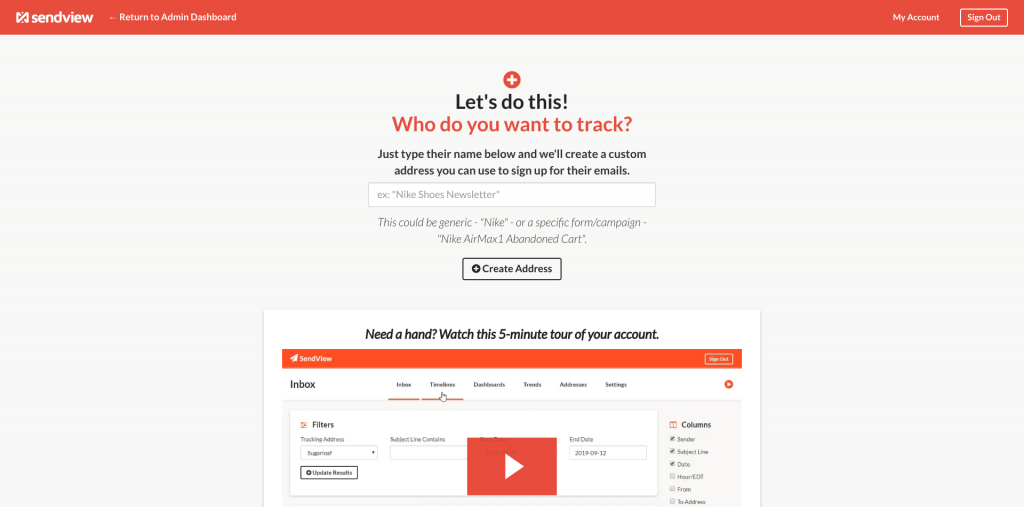
When you add the rest of your competitors the form will look like this.
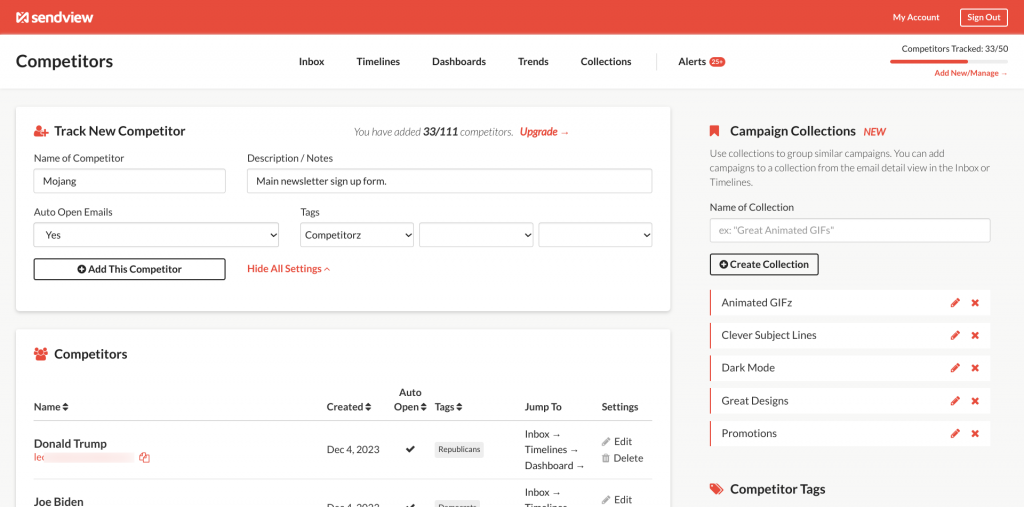
You'll also notice a few more controls for each competitor you're tracking:
- You can add a description or notes about the competitor
- You can have SendView autoopen emails to ensure you don't get flagged as inactive by the sender
- You can assign tags you can use later for filtering reports
Click the Edit link to change an existing competitors' settings or choose these advanced features whenever you create a new competitor.
3) Sign Up for Each Competitor's Emails
Once you add each competitor to your account, you'll get a simple confirmation screen showing you the email address you can use to sign up for this competitors' emails. Copy that address, head to their website, and sign up however you'd like. You can add a competitor a few times if you'd like to track them in multiple ways such as their newsletter, an abandoned cart, or a lead gen form. We have some users who sign up for the same brand's emails 5-7 different ways each time.
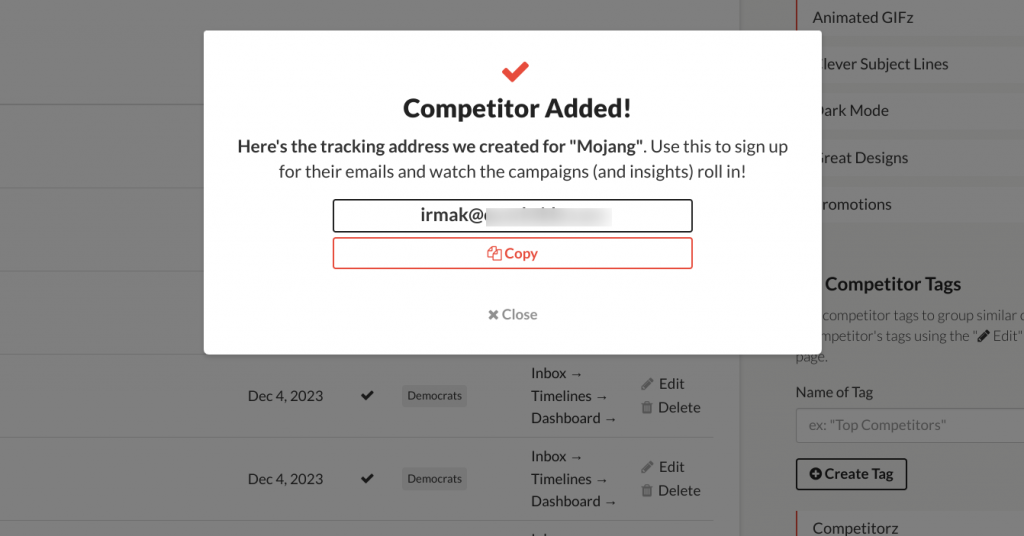
By interacting with each campaign differently they can reveal insights into how they segment and target their subscribers. For example, when I subscribed to a competitor via their newsletter I got a very different sequence of emails than when I signed up for a live webinar. This gave me some valuable insight into how they build their email strategy depending on where they think I am in the funnel.
4) Check Your Competitor Inbox
As emails start coming in, your inbox will be the best place to watch your competitors’ emails all at once. Keep in mind, however, that this isn’t your normal inbox. You’ll be able to search emails using advanced filters (e.g.; find all emails that contain Gmail Annotations code, include an animated GIF, or were sent via MailChimp) and toggle on/off a dozen columns like ESP, spam score, DMARC/DKIM/SPF, and other simple, at-a-glance insights into each campaign your competitors send. You can also analyze key performance metrics such as open rates, engagement, and click through rates to assess the effectiveness of your competitors' campaigns.
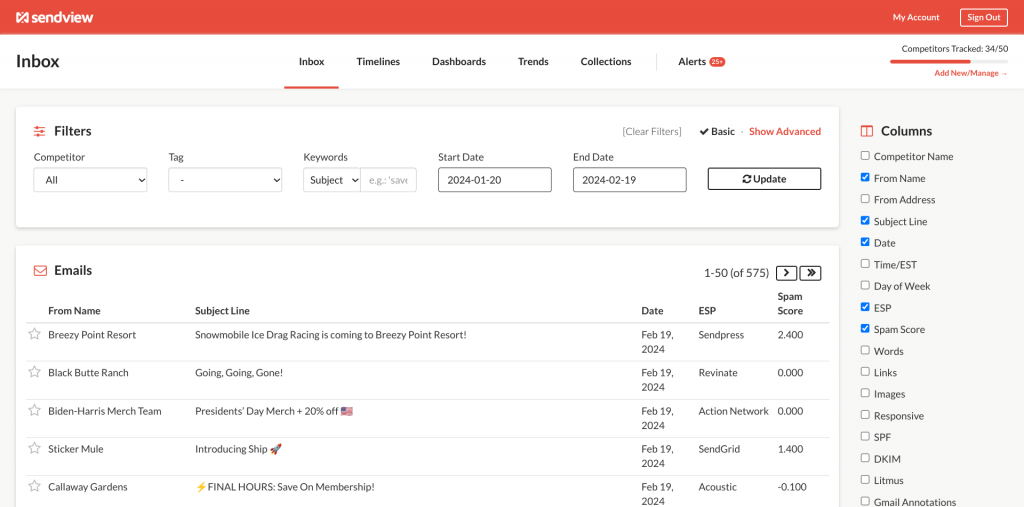
What happens if you click on an email? Instead of just seeing the email itself, you'll be able spy on all those key stats broken out plus controls to:
- Preview the email on mobile
- See the preview text for the campaign
- See if this campaign is responsive
- Check the DMARC/DKIM/SPF status for the campaign
- View the source code
- Download the source code
- Add this email to your favorites / collections
- Edit the email in Parcel

Want to quickly toggle through the campaigns in your inbox? Use the Next / Prev buttons at the top or just use the left and right keys on your keyboard. Like I alluded to earlier, it's an inbox designed for analyzing emails, not just reading them.
5) Check Competitor Intel Reports
As more emails come in, the next place to explore will be the Reports tab. This will give you a high-level view of trends across all of your competitors around things like:
- Average time of day your competitors send emails
- Most common day of the week your competitors send emails
- Average work count, link count, and image count
- The most common ESPs your competitors use
- Which ESPs your competitors use to send emails
- How many of your competitors are using dark mode code
For example, you can even see where within the hour your competitors typically send emails.

There's often a debate within email marketing circles about whether you can avoid a busy inbox by sending later in the hour. Well, debate no more because the data is right here and totally unique to your comp set and market.
6) Competitor Email Dashboards
If you want to spy on how each competitors’ strategy looks on an individual level, you can do that on the dashboards screen. There are three main areas of insight: email campaign timing, email contents, and the tech stack each one uses to send emails.
The timing area shows you how often they’re sending emails campaigns, which days are most popular for them to send, and even the times of day. The contents analysis digs into their use of keywords, emoji, and what kind of links their templates include. It also lets you evaluate how competitors create engaging emails to boost user interaction, and how dashboards can reveal how they tailor their emails to their target audience. When analyzing links and content, you can review the placement and effectiveness of calls to action in competitors' emails. The tech column explores some of the code and meta data behind each campaign.
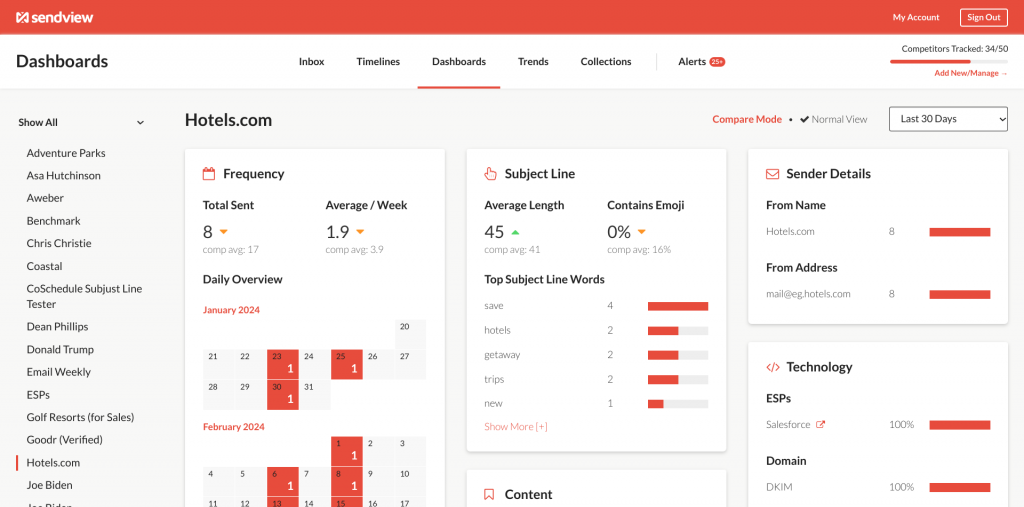
You can also compare multiple senders side-by-side using this same dashboard to see how these insights look at this level one competitor versus another. Just click "Compare Mode" and use the drop-downs to add up to two other competitors to your comparison.
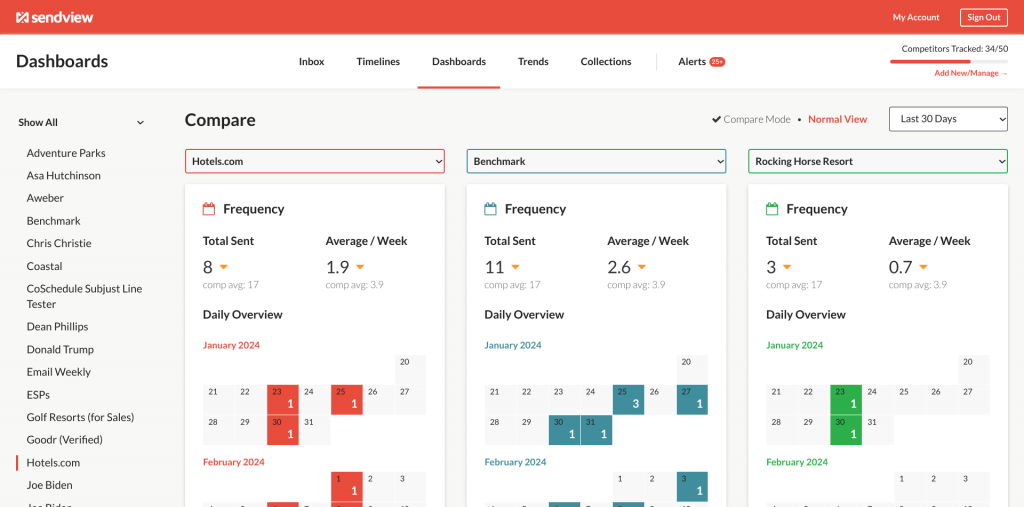
Dashboards allow you to compare everything from how often their email campaigns include animated GIFs to whether or not they send most frequently on Tuesdays. Everything is there in an easy-to-digest dashboard for every competitor.
6b) Email Content and Copy Analysis
The heart of any successful email marketing strategy lies in the quality and style of its content. When analyzing your competitors’ emails, pay close attention to the copywriting techniques they use. Are they following proven frameworks like PAS (Problem, Agitate, Solution) or AIDA (Attention, Interest, Desire, Action)? Is their tone of voice consistent across campaigns, or do they adapt their style for different audiences and purposes?
Look at how competitors balance content and promotional copy—do they mix educational content with offers, or focus solely on sales? Assess whether their emails are text-heavy, image-driven, or a blend of both, and compare this to your own approach. Notice if they use interactive elements like polls to engage their audience and gather feedback.
By thoroughly analyzing competitors’ email content and copy, you’ll gain valuable insights into what resonates with your shared audience. Use these findings to refine your own email marketing strategy, improve engagement, and ensure your campaigns stand out in the inbox.
7) Collection Ideas and Favorites
You’ll notice throughout the interface places where you can add individual email campaigns to collections or simply click the star icon to add them to your favorites. Whether you group your competitors’ best email campaigns by type - abandoned cart, newsletter, upsell, etc. - or the thing you like - great imagery, fun animated GIFs, solid copywriting, etc. - or some other factor, this is a great way to collect an inspiration board your team can use when brainstorming future campaigns. You can even create a collection specifically for tracking how competitors announce new features in their emails, helping you stay updated on product updates and enhancements.
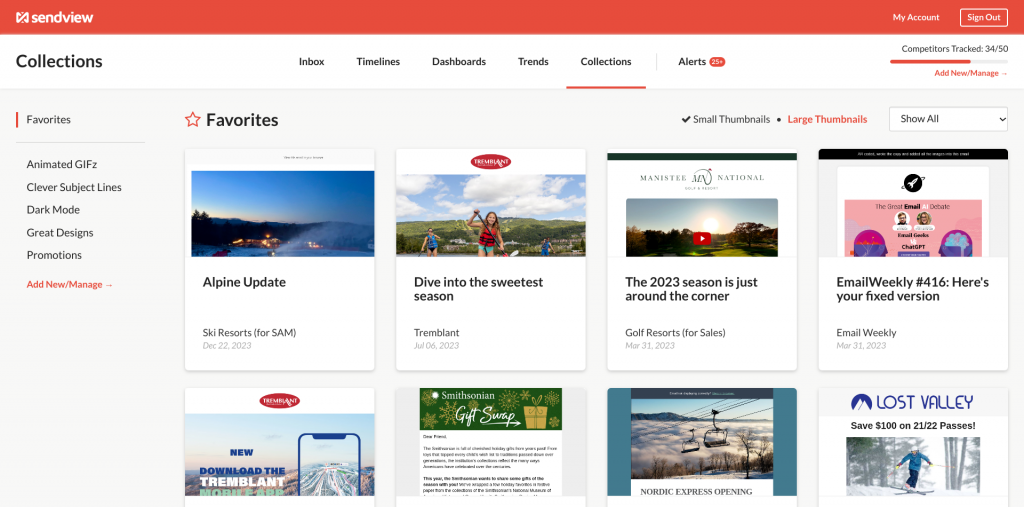
You can manage these Collections and Tags from the main Competitors screen. You can create as many collections or tags as you want to easily segment your competitors and their campaigns on many views throughout the app. For example, some of the most common collection types we see are things like:
- Great designs
- Creative GIFs
- Inspirational email copy
- Best on mobile
Again, you can create as many collections as you want so the sky is the limit.
8) Competitor Email Tactic Alerts
As you can see there are many other features you can use to track your competitors’ email strategy, but the last one we’ll mention are alerts. Every night the SendView system automatically scans all of your competitors’ campaigns for anomalies whether that’s a big drop in email volume, a spike in spam score, a change in ESP, or a big shift in the timing a specific competitor sends emails. Receiving timely alerts about changes in a competitor's emails can provide early insights into their latest strategies, such as new features, promotions, or messaging approaches. You’ll see this red dot with the number of unread competitor email alerts in the main navigation. Just click that and all those alerts will be displayed in a tray that slides in from the right.
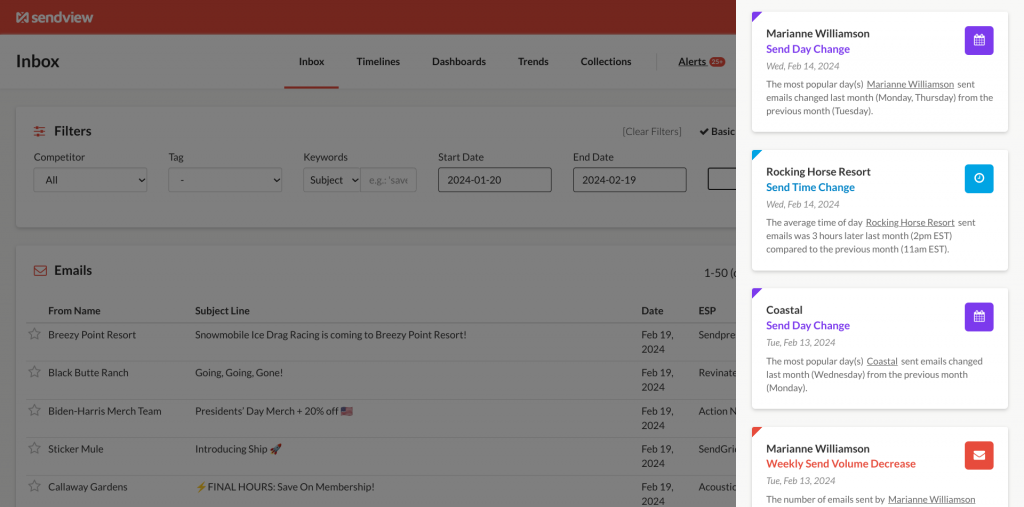
At the top you'll notice controls that let you filter these alerts by a specific competitor or the type of alert - spam score, ESP usage, timing, etc. - to really drill down into the insights that matter. This is accessible from anywhere in the app in one click without leaving the page you are on.
Bonus: Sharing Competitor Email Insights with Your Team
If you're part of a larger team, being able to share the things you learn while monitoring your competitors' emails is really important. SendView provides a few ways to do this:
- You can add other users to your SendView account (additional users are free)
- You can share individual campaigns using the share links that are auto-generated for each campaign
- You can subscribe multiple people to a monthly PDF report that summarizes activity across all your competitors
If you want to create a simple, competitor email report for your team you can do so from the My Account section. You can also generate PDF reports on demand with additional settings, time frames, and controls over which competitor(s) it's for.
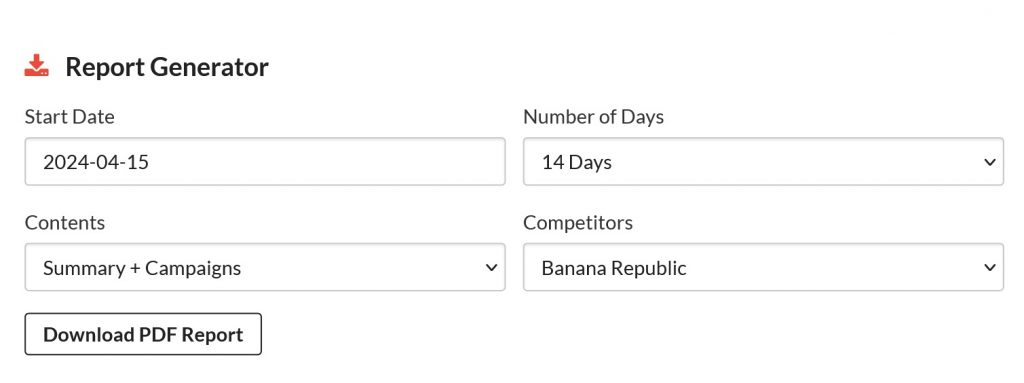
All of these help every member of your team learn from your competitors email marketing tactics and apply those lessons with every campaign they send. And if you're an agency, you can actually whitelabel these reports before sharing them with each client or even automate these reports so they can easily download whitelabeled reports. You can even whitelabel the app itself and put it on your own domain!
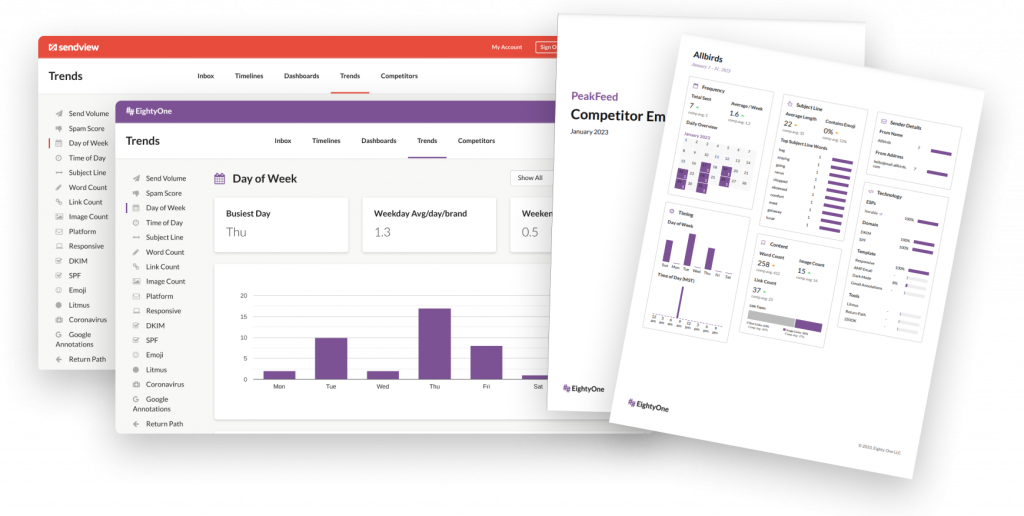
The Best Way to Spy On Your Competitors' Email Campaigns
SendView is the best way to monitor your competitors emails campaigns because it gives you full control over every step of the competitor tracking process:
- You can subscribe to the exact competitors you want
- You can subscribe to each competitor exactly how and where you want
- You can dig into your competitors' email strategy from any angle you want
- The system will help you identify competitive opportunities
We even have an API so you can pull all of the data from your SendView account into your own app or BI dashboard.
If you've tried to subscribe to your competitors emails before but been frustrated by the lack on insights you gleaned from those attempts. try SendView for 10 days and see what you think. I think you'll be excited by how much your team learns about your competitors' email strategies, tactics, and campaigns that open the door for you to send your smartest emails ever. And even after your trial ends, if you're not satisfied just holler. We'd be happy to help.
If you have any questions or would like any tips for tracking your competitors' email, just reach out. We'd love to give you a hand. And if you want to learn more about SendView, you can head to our homepage.


 Gregg Blanchard February 19, 2024
Gregg Blanchard February 19, 2024