Before we jump in, let me clarify up front that MailCharts is a great tool and they've got a great team. And we're not just saying that, they've built an incredible resource that is loved by thousands of email marketers all over the world.
But this question of how our platforms compare is one of those questions we hear a lot so I wanted to take a minute to do a quick comparison. On the surface, SendView and MailCharts can look pretty similar, but under the hood there are some key differences that are good to understand as you look for MailCharts alternatives.
What is MailCharts?
There are two key things to understand about MailCharts.
First, MailCharts is a database of emails you're buying access to. MailCharts have a ton of emails available to their users, but they may or may not have your competitors in the database. In that sense, MailCharts is more of a tool for email inspiration than a competitor email tracking tool.
Second, MailCharts is focused on retail brands and retail email campaigns. This is great for the retail brands out there looking for inspiration, but probably not if you're looking for data around your competitors in any other industry. This focus makes MailCharts a great resource for retail-focused or retail-adjacent brands, but not as much for other brands in other industries.
In other words, if you're a retail brand looking for email inspiration? MailCharts is a great choice.
SendView vs MailCharts
But what if you're not a retail brand? Or what if you want to track any/all of your competitors not just the ones in an existing database? What are your alternatives to MailChart's retail+database approach? That's where SendView comes in.
SendView is a competitor email tracking tool that allows you to track any company's email marketing campaigns no matter the industry. The emails in your account are 100% yours and are totally unique to your needs. Instead of picking from a pre-determined list of companies, using SendView is a three step process you have full control over.
- Add the exact companies you want to track to your account.
- SendView will create a totally unique tracking email address for each one.
- Use each email address to sign up for each company's emails.
Let's explore each one of those quickly to show you what I mean.
1) Add the Exact Companies You Want
When you first sign up for SendView you won't see a list of companies like you would in Mailcharts. Instead, you'll be asked which company you want to track. This can be any company regardless of whether you want to track promotional emails, emails sent after a lead gen form is filled out, emails sent during onboarding for a SaaS platform, etc. It's totally up to you.
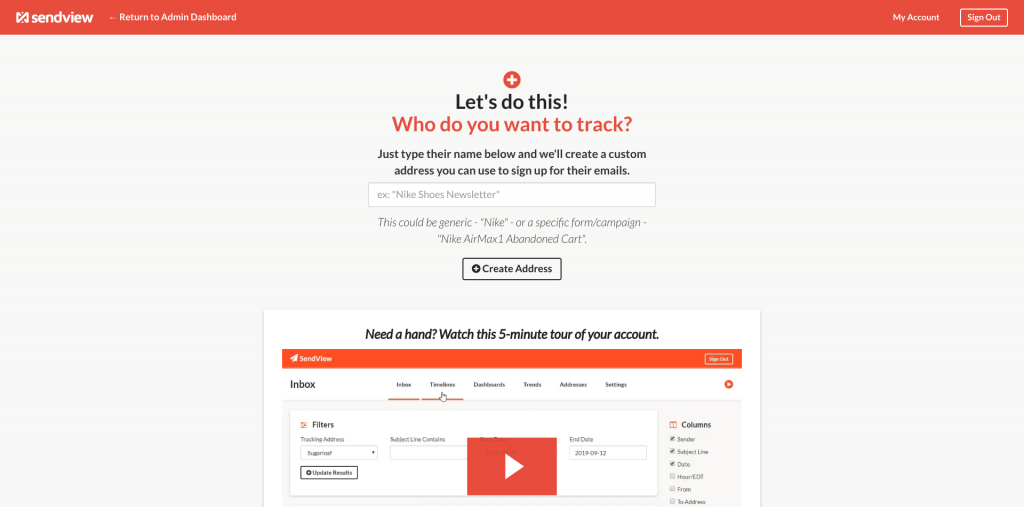
2) A Custom Email Address for Each
Once you add a company to your account, you'll be given an email address that is totally unique to that competitor. You can do a few things from there like ask the system to auto open emails (so you don't get flagged as inactive if you just look at high level charts but not individual emails), add competitors to categories, etc. Hopefully that illustrates what we mean when we say that Mailcharts is a great email inspiration platform, but SendView really is a competitor tracking platform.
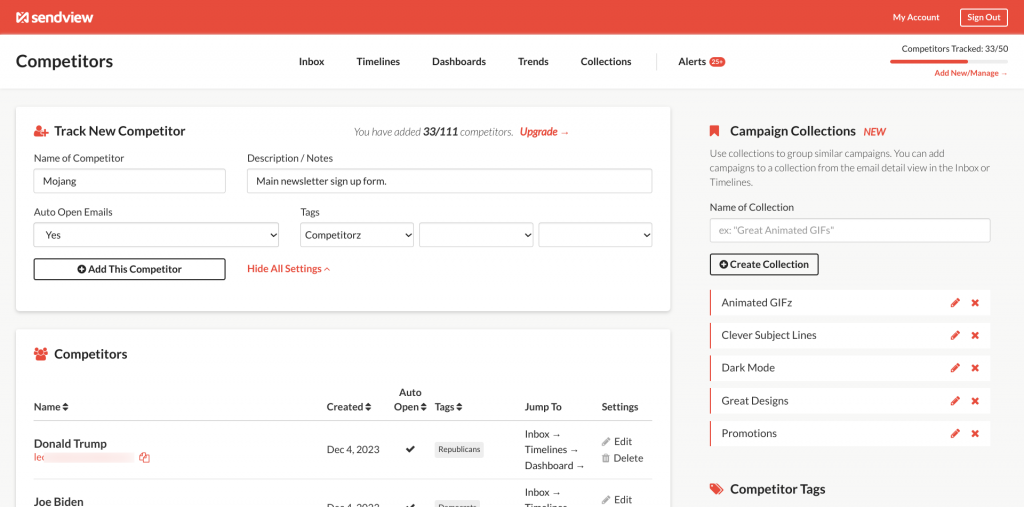
3) Sign Up for Their Emails
Again, for each competitor you get a totally unique email address you can use to sign up for their emails. You can use this exactly how you need. With Mailcharts you get generic data instantly, whereas with SendView you get the exact data you want about the exact companies you want though you may have to wait a few days for enough emails to come in (hence the reason we give you a 10 day free trial).
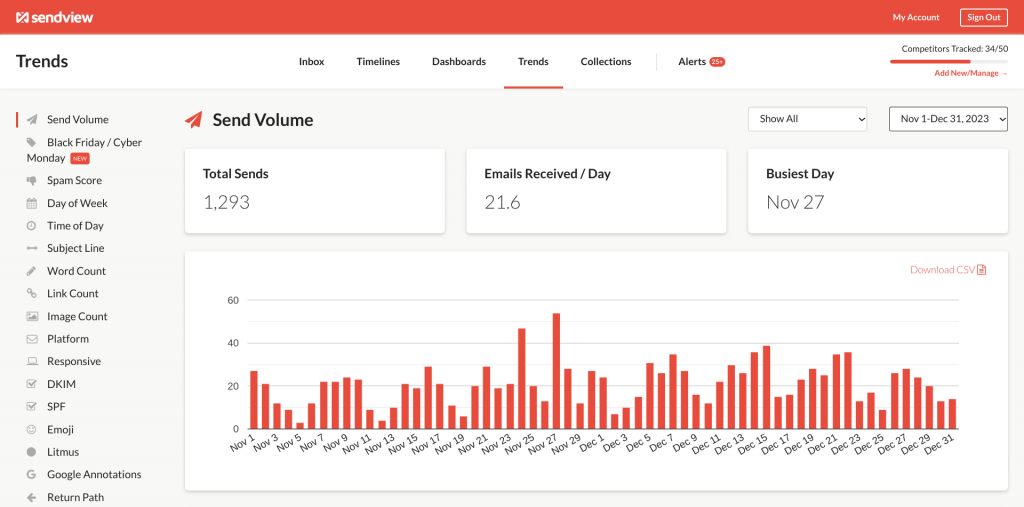
Deeper Tracking Features
You can even create multiple tracking email addresses for the same company. So you could, say, use one to sign up for the newsletter and use another to sign up for a webinar. Or you could use one to create an account and use another to fill out a lead gen form. And then compare either different competitors side-by-side or different entry-points from the same competitor side-by-side.
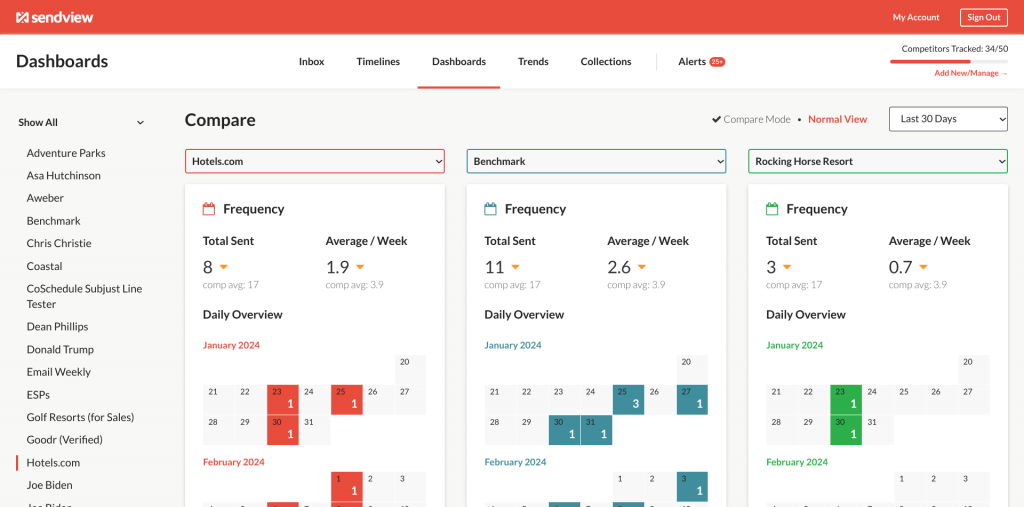
Instead of thinking of SendView purely as an alternative to MailCharts, it may help to think of SendView more like an alternative to Gmail. Instead of an interface design to read emails, SendView's interface is designed to study, learn from, and find opportunities within emails.
Another example of this would be our new Alerts feature that takes all of this data available within the interface and scans each competitor's behavior for changes. Whether it's a change in send day, a new ESP, or a high spam score, you'll see these alerts automatically right in the interface.
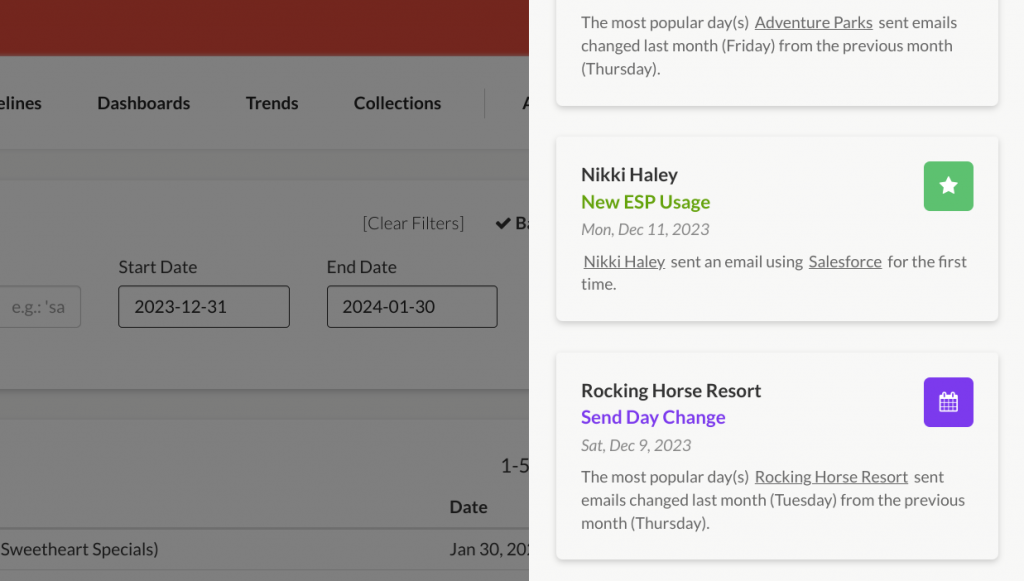
So being, SendView also comes with a bunch of other handy features that make it really easy to learn things for emails that you couldn't otherwise even if you're subscribe to them already with your personal address:
- Trend reports that show most common send times and days for individual senders and across all senders
- One click to view highlighted HTML and mobile previews
- Every campaign comes with a simple, short URL to easy sharing with your team
- Auto-open settings to ensure you don't get dropped from a list due to inactivity
- Visibility into each campaign's ESP and DKIM/SPF settings
- Create your own visual collection of favorites for campaign inspiration
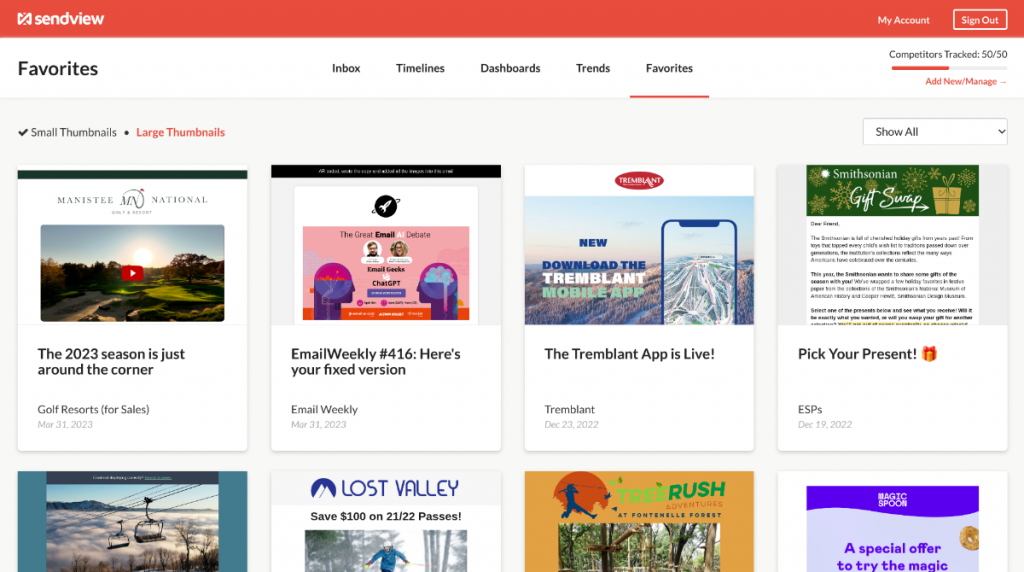
Now that we've added a bit of clarity to this, it may not surprise you that many of our users use both MailCharts and SendView. This is not an either/or situation because for many users SendView solves a different problem than MailCharts. They'll use MailCharts of inspiration and SendView for competitor email tracking.
MailCharts vs SendView, TL;DR
SendView is a custom, competitor email tracking solution for any industry and MailCharts is a database of email inspiration for retail brands. So while a SendView user and a MailCharts user will both see a bunch of emails in their account they can learn from, study, and be inspired by, SendView is designed to let you track the exact companies you want in the exact way you want rather than give you access to an existing database that may or may not be the companies you want to track or the ways you want to track them.
You can learn more about how SendView works by heading to the homepage: https://sendview.io


 Gregg Blanchard January 2, 2024
Gregg Blanchard January 2, 2024