I used to live in Notepad++. It was one of three apps I launched every morning when I’d boot up.
But when my work PC unexpectedly bit the dust a while back, I didn’t panic. Why? Because I hadn’t touched Notepad++ in months. Instead I’d been using a web-based editor that I’ve completely fallen in love with: Codeanywhere.
It started with PHP, then some javascript, and now anytime I'm writing email HTML it's become my go-to. So while I've built most of SendView in Codeanywhere, I've built all our emails there too.
I've done this three reasons.
#1) Great Interface
I played with a few environments before I settled on Codeanywhere, but what initially kept me going with them was how sharp, feature-filled, and fast their interface was.
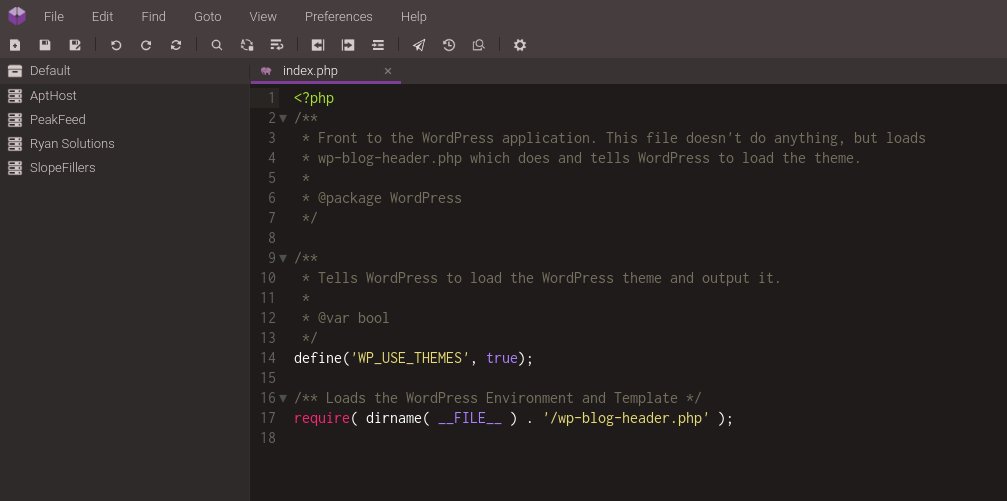
Easy controls over common settings, autocomplete, and a nice bit of color-coding all worked beautifully.
#2) Mobile That’s Actually Usable
I’d tried mobile editors before, but they never worked well enough to make even the smallest edits with any degree of confidence.
Not so with Codeanywhere.
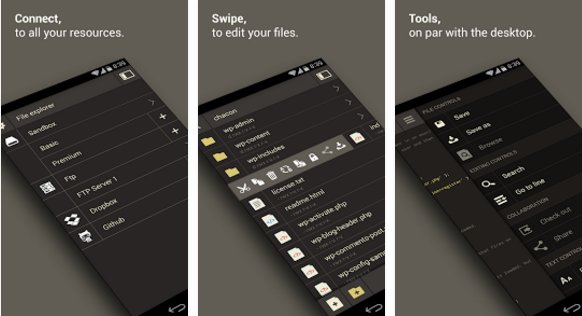
The other night as my wife and I brushed our teeth before bed, I remembered a small change I needed to make on an email I had been working on. Before she had finished flossing I had opened the app on my phone, made the change, and saved my work.
Amazing.
#3) Affordable Price
But most of all the price works really well for all types of users.
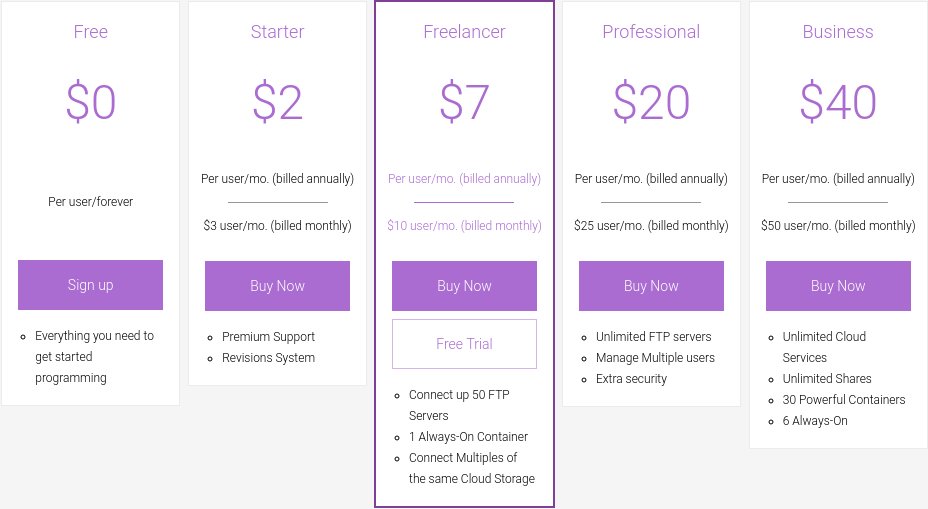
For SendView, my simple needs meant I was paying a measly $24/year for their service. Or, as us marketers like to describe it, “about $0.07 a day.”
Again, amazing.
Bottom Line
So, yeah, if you need a nice code editor for coding up those amazing emails while you're working on other stuff or working on the go, it’s hard to go wrong with Codeanywhere.
I’ll never go back.


 Gregg Blanchard February 13, 2019
Gregg Blanchard February 13, 2019