We turned the knob up to '11' on the SendView inbox and we're really excited with the results. SendView users can now quickly toggle between the standard (Basic) Filter and the new Advanced Filter in the SendView Inbox. This allows email marketers to home in a whole new range of insights. And, while the Advanced Filters feature is brand new to SendView, we also made an update to the Basic Filters feature to make it even more usable. Plus, a bonus feature that I'll save for the end of this post.
Enhanced Basic Filters
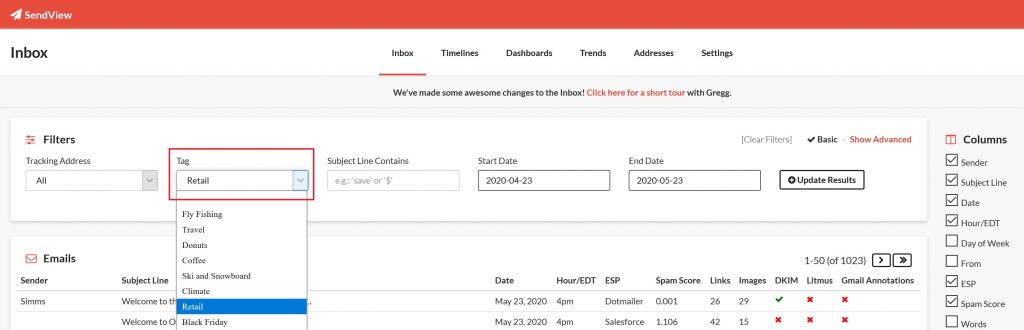
First, let's start with the standard inbox filter. Gregg added the ability for users to filter their entire inbox by Tag. I love this. With this new feature in place users can now view emails across multiple brands that share the same tag. When I want to be able to quickly glance at several examples of retail emails that contain 'Coronavirus', for example, this is a great way to bring in more examples.
New: Advanced Filters
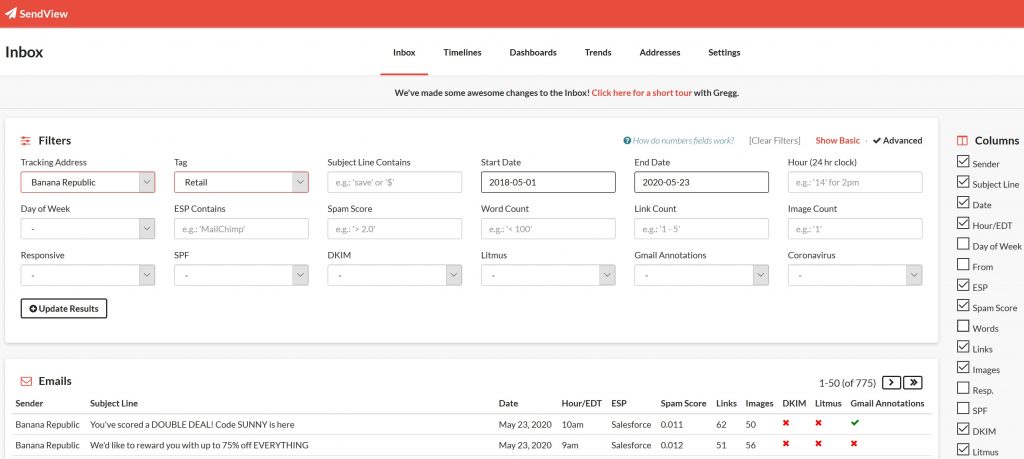
The new Advanced filters is where things get really exciting. SendView users can quickly toggle to the Advanced view for a whole new set of filters to search with. Multiple filters can be used at the same time which allows users to query down to the very nitty-gritty. New filter options include being able to search by fields like Day of Week, ESP and by mailings that are responsive (or not). Additionally, users can now search for emails that have spam scores, word counts, link counts, etc. that are greater than, equal to, or less than a specific value (spam score > 2). We're really loving this because it pairs so well with being able to expose which columns you want to see in your inbox view. Finding examples of emails that contain google annotations sent on a Tuesday afternoon at 2pm has never been easier and that's pretty cool.
Here's a great walk through video of the new Advanced Filters feature
Bonus: View Next & Previous
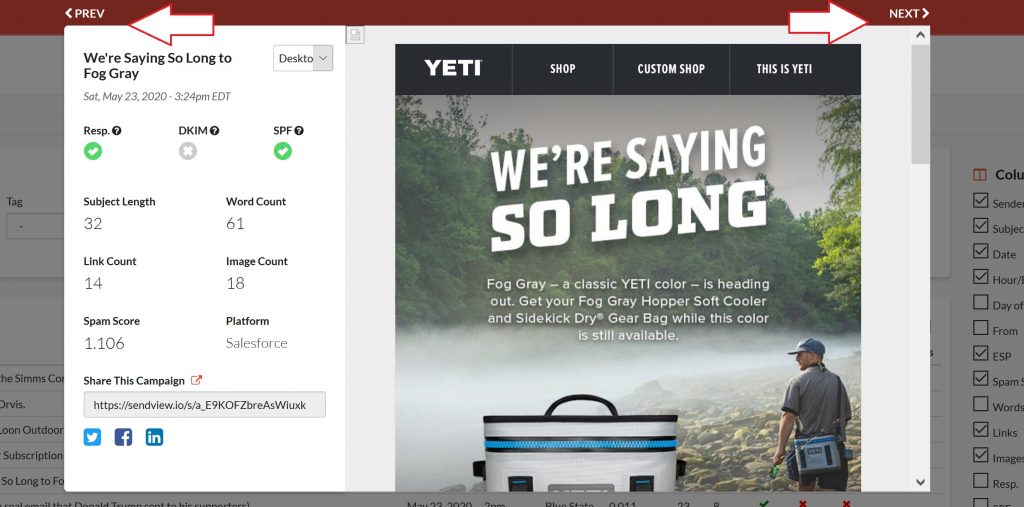
The final feature release we're really excited about was adding the ability to view Next and Previous emails right from the email preview. This makes it easy to advance through all emails in the inbox. This feature is also now live and available to all users.


 Patrick Sande June 4, 2020
Patrick Sande June 4, 2020