So you subscribed to your competitors emails using your work (or a sneaky personal) email address, their campaigns start arriving and then...
...you...um...read them?
Not that reading them is a bad thing, but Gmail and Outlook just aren't designed for all the other stuff you'd like to do with those campaigns.
Luckily, SendView is.
#1) Mobile Preview
Just toggle from Desktop to Mobile in the email detail view.
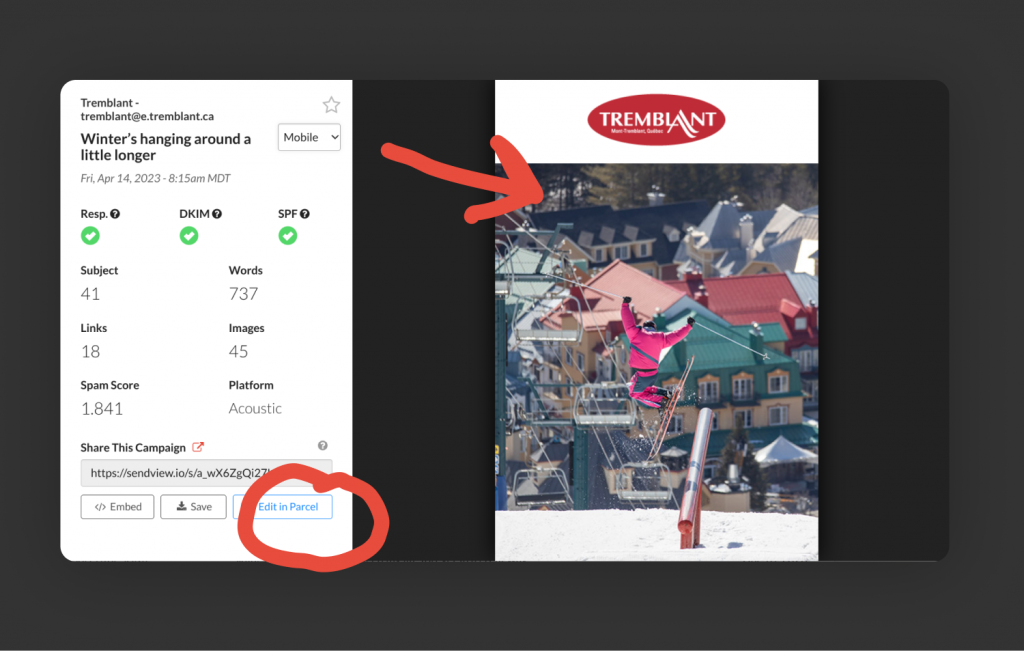
#2) See the ESP They Used
Visible in both the inbox and email detail view.
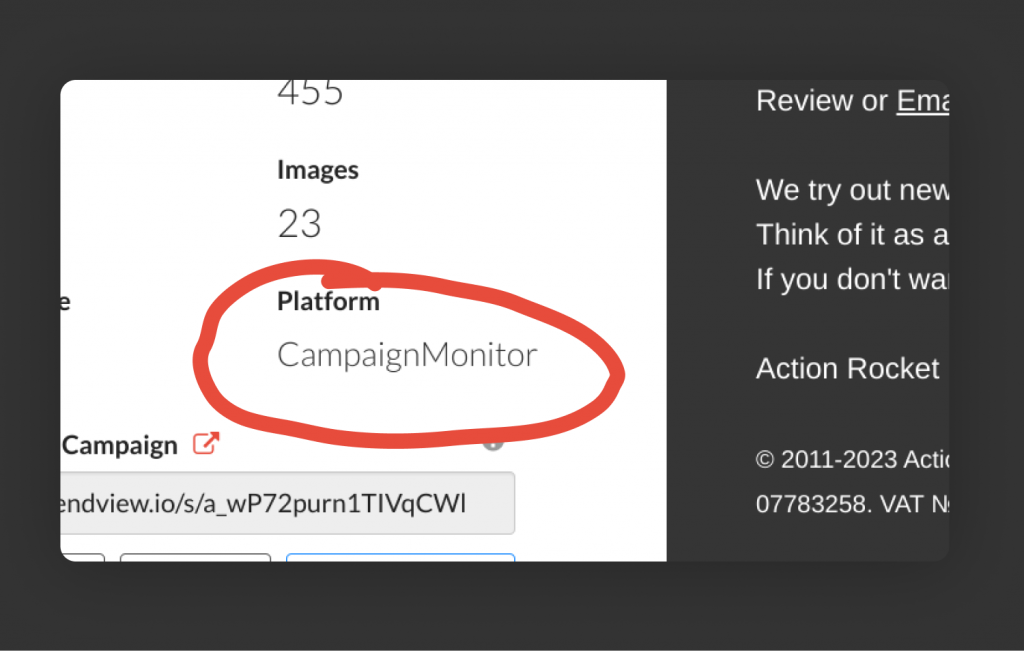
#3) Share Links
No more forwards with broken layouts, just copy and send to your entire team.

#4) Gmail Annotations Preview
Just toggle from the Desktop to Gmail in the email detail view.
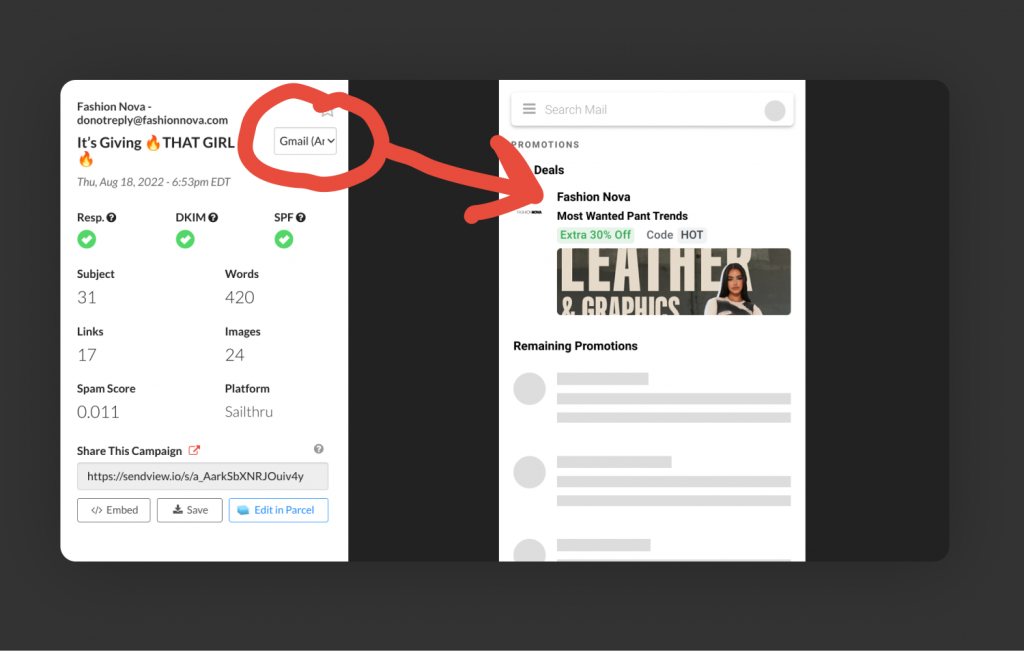
#5) Edit in Parcel
One click loads the campaign's HTML in email's best editor; Parcel.
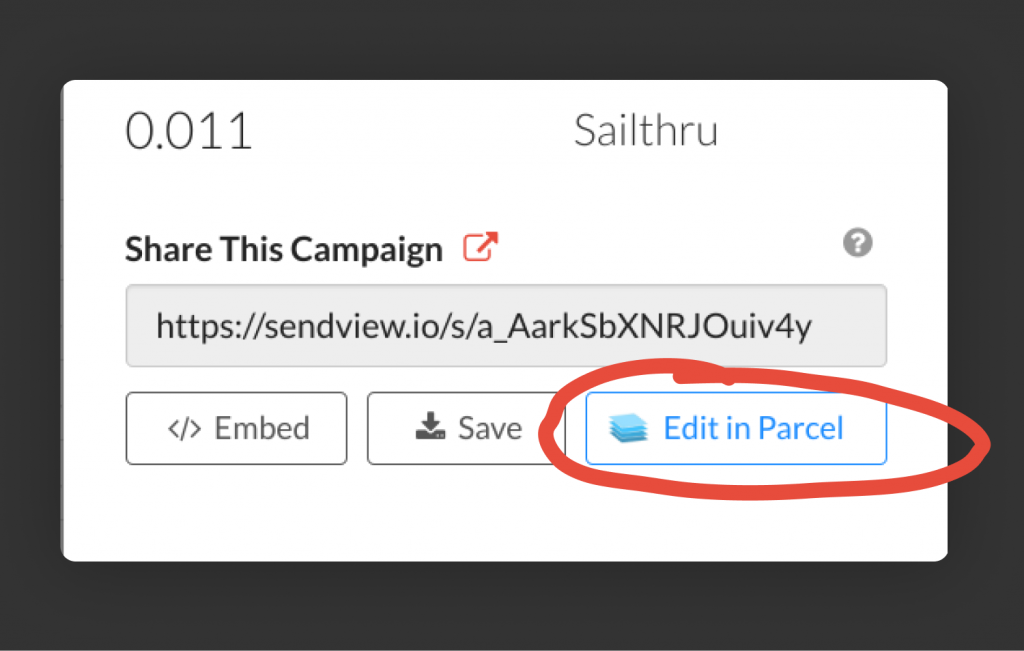
#6) Embed in a Web Page
Blogging or showing off, it only takes a couple clicks.
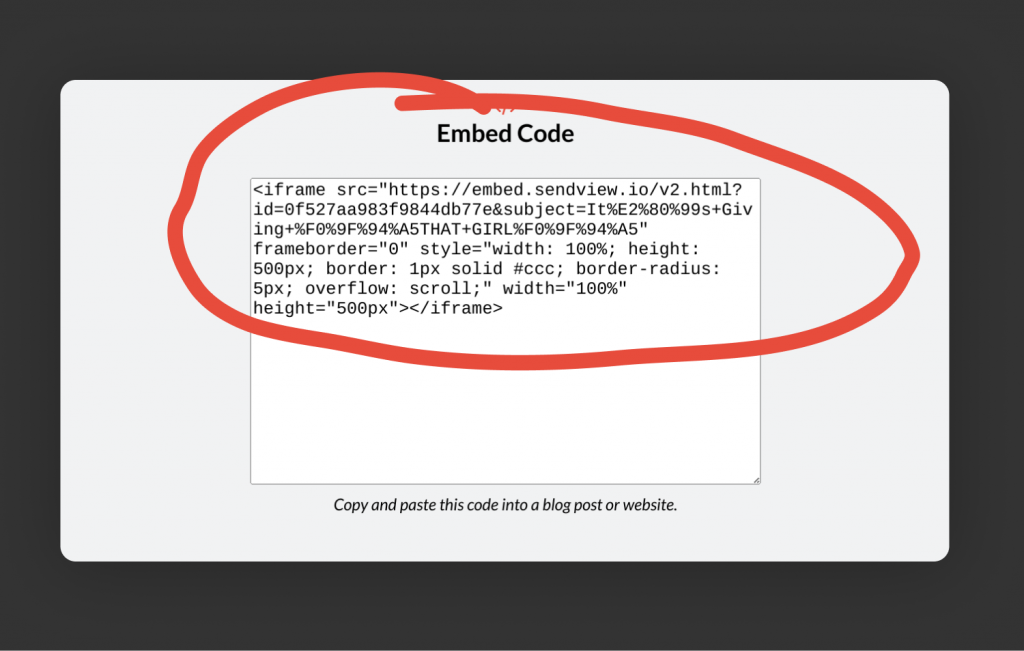
#7) View the Source Code
Last but not least, toggle over to HTML anytime to see the original code for that email.
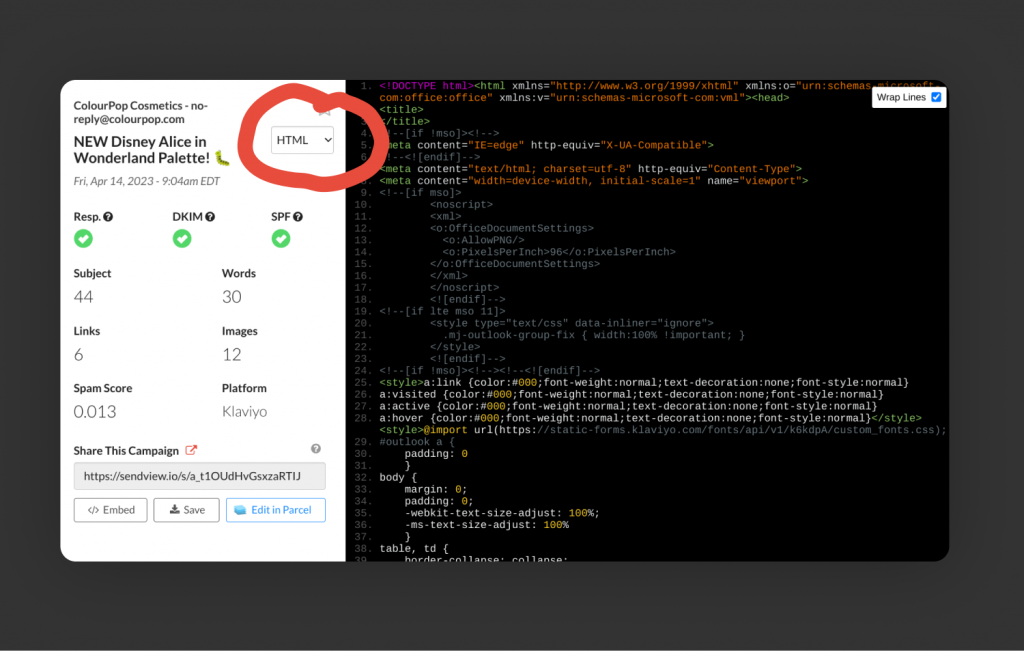
Wish your inbox did this?
Maybe it's time to give SendView a try so you can better track your competitors' email strategy.


 Gregg Blanchard April 14, 2023
Gregg Blanchard April 14, 2023