As a fellow user of SendView, it's safe to say we all value the data and insights surrounding email marketing. If you're like me, you wish there were more time in the day to really dig in and understand trends and changes. So what if there was a way to identify sudden changes without needing to uncover all of them yourself?
Imagine knowing in real time when a competitor starts sending email from a new email platform, starts sending emails on a template that are optimized for dark mode, or a change in send day was detected. Well, let me introduce you to SendView Alerts.
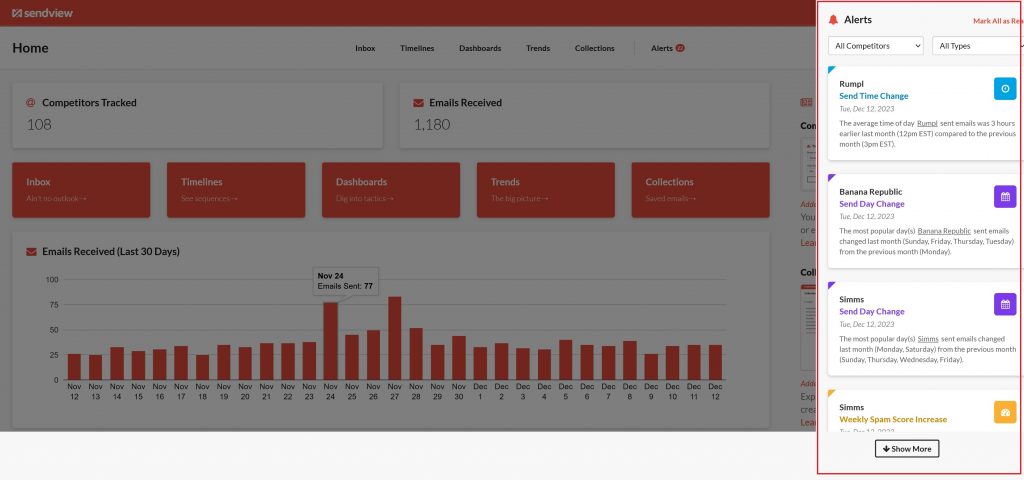
With our newest feature, Alerts, we are so excited to offer this new functionality! Alerts is live and available to all SendView users.
Viewing Alerts
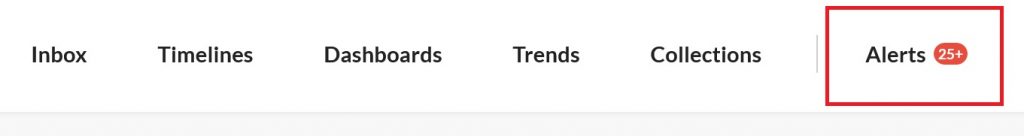
Using Alerts is really straight forward. When you log into your SendView account, you will see 'Alerts' on the top menu bar. If you have any unread alerts, you'll also see a notification telling you how many you have to review. Simply click Alerts to get a full list of all the recent changes that have been identified in your account.
Once you've opened your Alerts, by default, you will see all alerts. You can also use the drop downs to filter your alerts by Competitor or by Type. We've setup the following categories of alert types:
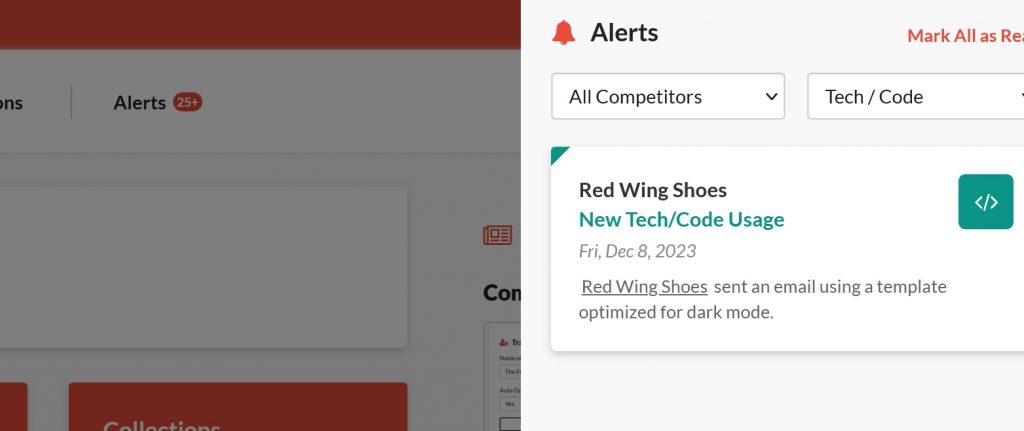
- Send Volume: When we detect an above or below average changes in email volume from sender
- Spam Score: When we detect a change in a sender's Spam Score.
- Email Platform: When we detect a change in the platform a competitor sends their email from.
- New Tech / Code Usage: When we detect a change to technology being used by a competitor. Examples include starting to use technology like Dark Mode, Responsive Design & Deliverability Tools.
- Time of Day: When we notice a change in the primary send time for a sender.
- Day of Week: When we notice a change in the primary send day for a sender.
We're excited to have Alerts live for all of our users and believe you will find it as helpful and insightful as we have so far.


 Patrick Sande December 19, 2023
Patrick Sande December 19, 2023