Over the past few months, we've been adding new features designed to help you track your competitor's use of technology in their email marketing tactics. This month, we added Google email annotation tracking as our latest addition to the SendView tool box
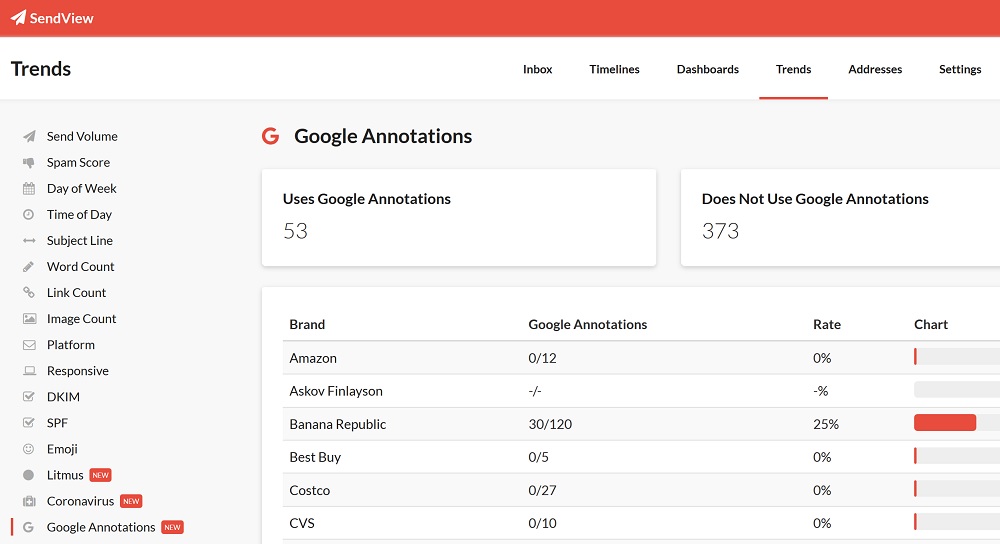
Why Google Annotations?
Google email annotations has been around for a bit now. The feature was added in December of 2018 to, at least in part, encourage email marketers to deliver more value to their gmail users. With Google email annotations, marketers can include additional details in the email's HTML. These elements can include images, deals, promotion codes, and even an expiration date in each mailing. When recipients view a brand's email in the promotions tab, they'll see the enhanced view when an email is bundled in the top picks. For more info, here's a great post from Litmus (-> right here).
SendView adds Google Annotations
With Google Annotations now live in SendView, our users have the ability to not only track which of their competitors are using Google Annotations, but also SEE what their competitor's preview as it would appear in the gmail inbox. This really opens up some new opportunities to gain insights in both usage of and the tactics behind Google email annotations.
How It Works
To better understand usage of Google Annotations, users can select the Google Annotations column in the trends report to see usage overall or by tag (e.g. Retailers). The Trends report will generate counts of emails that use and don't use Google Annotations as well as show you the frequency of usage by each brand.
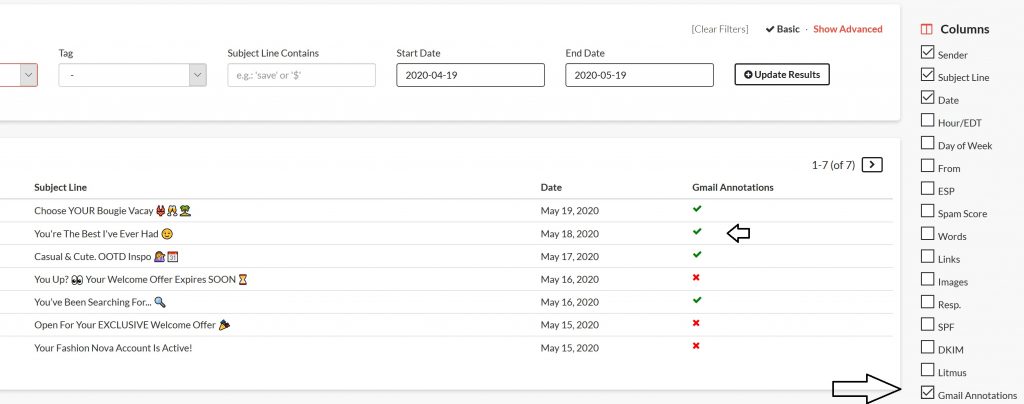
To see how brands are using Google Annotations, SendView users can select and add the Google Annotations column to their Inbox view and click into any email that's using Google Annotations. For emails that have Google Annotations, users open the email and select Gmail (Annotations) from the drop down, this will generate the inbox view at the time of the send.
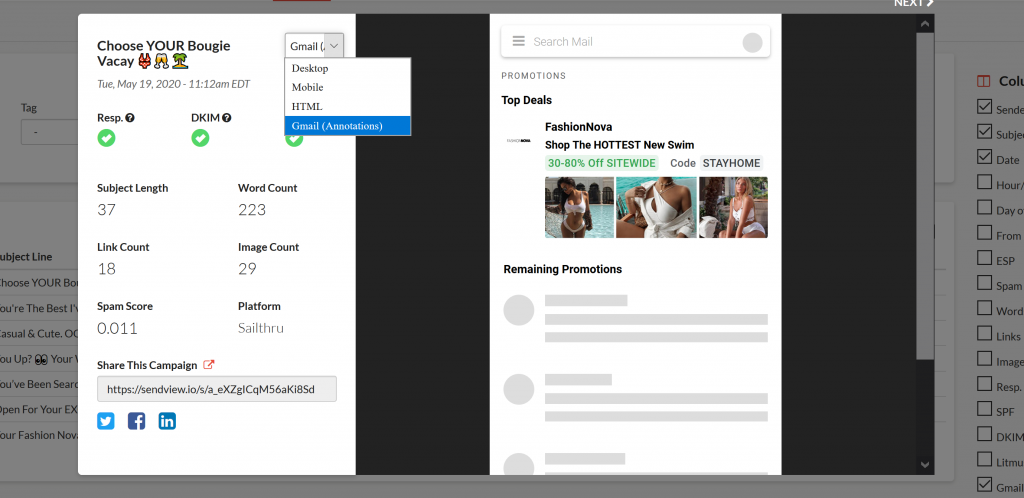
We're excited about this new feature as it provides a lot of new insight for our users. If you're interested in learning more, head on over to SendView.io and check it out!


 Patrick Sande May 20, 2020
Patrick Sande May 20, 2020