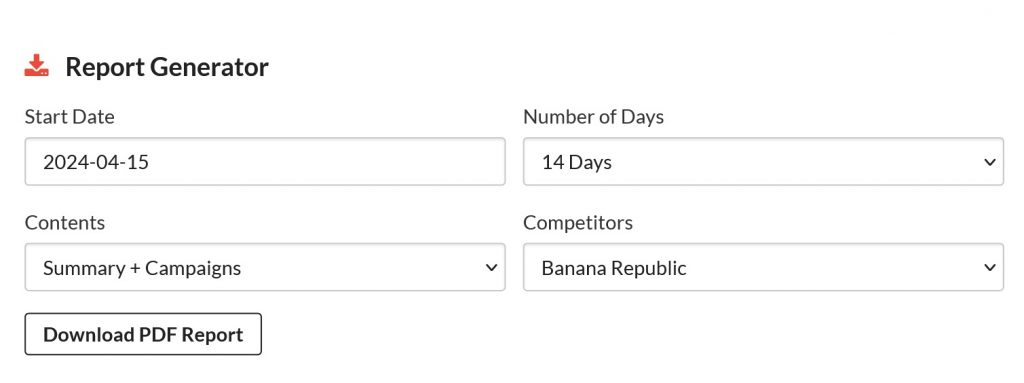
Users of SendView leverage the Monthly Report feature our system offers. It allows our users to setup automated monthly reports delivered directly to the user's inbox. It's a great feature that has allowed us to level up to our newest feature release: The SendView Report Generator.
With the Report Generator, users can manually run reports with custom parameters: Date Ranges and Competitors. Let's review how each of these works.
Custom Date Range Parameters
Having a full month of insights generated from your emails is really valuable, there are also times where it makes good sense to look at the data for smaller windows of time. With the new Report Generator, you can set your start date and then select from the Number of Days drop down to specify how many days you want to include in the report. Users can pick anywhere from 7 days after the start date, up to 31 days after the start date to get a full month of data. This allows users to run reports anywhere in between 1 week and 1 month.
Custom Competitor Selector
With the existing monthly email report, we include email insights for all of the competitors you are tracking. Having a comprehensive view of all your competitor's activity in one report provides great insight. There are also times where users are going to want to drill down and get the same level of information for a specific competitor. With the new Report Generator, this is now possible. To use this feature, users simply need to select a single competitor from the drop down and a custom report can be run by clicking the "Download PDF Report" button.
Let us know what you think about the new Report Generator.


 Patrick Sande May 8, 2024
Patrick Sande May 8, 2024